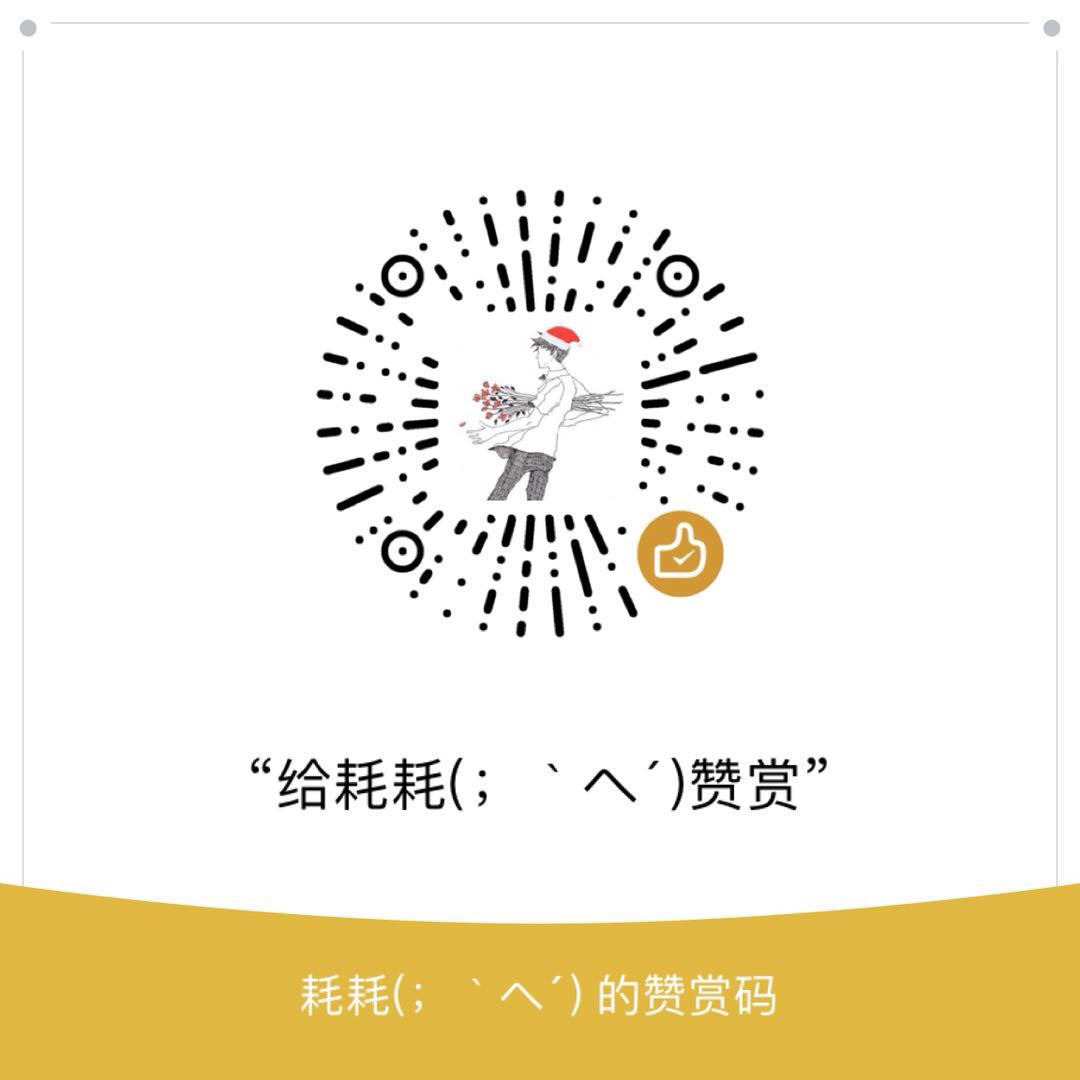[toc]
参与互联网项目的小伙伴经常会碰到几个相似的词语,导致概念混淆,今天花了一下午时间认真琢磨了一下各个的区别.
- tcp keepalive
- http keepalive(与此同时经常出现的还有长短连接的考虑) * keepalived
keepalived是Linux下一个轻量级别的高可用解决方案。顾在此不表重点讲一下tcp和http的keepalive
tcp
首先抛出一个自己以前的错误认知:
tcp长连接
tcp没有什么长短连接,只要不出现网络异常,主动断开,tcp连接可以一直跑下去跑到天荒地老
那么tcp的那一堆keepalive参数是干什么的呢?首先看下有那些keepalive参数1
2cd /proc/sys/net/ipv4
ll
可以看到有三个keepalive参数
- tcp_keepalive_time
- tcp_keepalive_probes
- tcp_keepalive_intvl
tcp_keepalive_time:一个tcp连接空闲了tcp_keepalive_time秒之后,就要怀疑对方的健康状况了,注意:必须在socket上设置了SO_KEEPALIVE选项,才会触发这个机制
tcp_keepalive_probes:怎么确认对方的健康状况呢,发送侦测包(probe表示探针,也是星际二中萌萌的神族农民),如果对方能正确返回,那就说明对面还活着,这个参数描述发送几个侦测包(毕竟不要一棍子打死)

tcp_keepalive_intvl:这个描述每隔多少tcp_keepalive_intvl发送一个侦测包
ok,看到这三个参数的意义,我们就明白了,tcp的keepalive是做tcp健康检查的
测试
正常状况
首先我们使用nc命令启动一个tcp server1
nc -l 2333
监听2333端口
然后我们拿python写一段tcp连接代码1
2
3
4
5
6
7
8
9
10
11import socket
import time
s = socket.socket(socket.AF_INET, socket.SOCK_STREAM)
s.setsockopt(socket.SOL_SOCKET, socket.SO_KEEPALIVE, 1)
s.setsockopt(socket.SOL_TCP, socket.TCP_KEEPIDLE, 20)
s.setsockopt(socket.SOL_TCP, socket.TCP_KEEPINTVL, 1)
s.connect(('127.0.0.1', 2333))
time.sleep(61)
代码中分别设置了
- SO_KEEPALIVE 启动tcp健康检查
- TCP_KEEPIDLE 空连接20s进行一次检查
- TCP_KEEPINTVL 每隔1s发送一个检查探针
- 还有一个参数tcp_keepalive_probes取系统默认的
这里是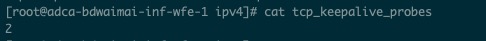
也就是说,空闲20s后开始发送探测报文,每隔1s发一个最多发2个
用tcpdump抓包1
tcpdump -i lo tcp port 2333
启动python
首先是三次tcp握手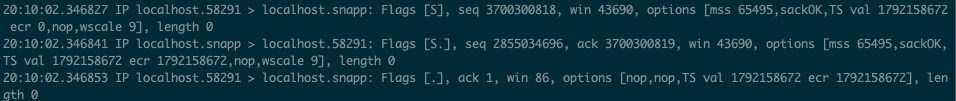
随后等待20s,第一次探测报文发送,server很快回复ok 表示我还活着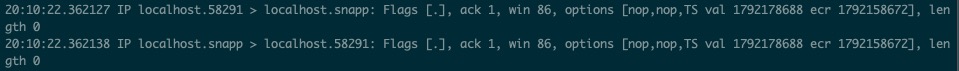
然后他们又很无聊得等了20s,又发了一次探测报文,server再次回复ok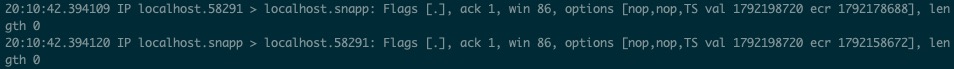
最后他们又很无聊得等了20s,又发了一次探测报文,server再次回复ok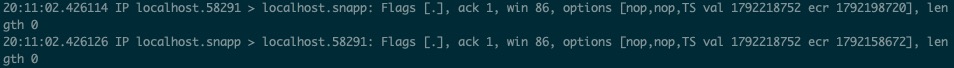
程序退出,挥手再见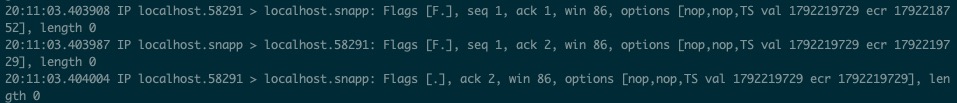
好的,在这个情况下,client与server都愉快得交换了双发意见,达成了互相都健康得共识,接下来看一个不健康的
异常状况
依然用nc命令启动server,python代码也不变,但是我们需要断网使用iptables命令
具体步骤
启动tcpddump
1
tcpdump -i lo tcp port 2333
nc启动server
- 运行python 完成握手
- 重要 tcp握手之后快速完成端口屏蔽
1
iptables -I INPUT -p tcp --dport 2333 -s 127.0.0.1 -j DROP
屏蔽127.0.0.1:2333的网络连接,然后就等着下面这一幕
- 兄弟 你还好吗

- +1s 兄弟 你还好吗

- 死了,发送rst报文,表示异常终止
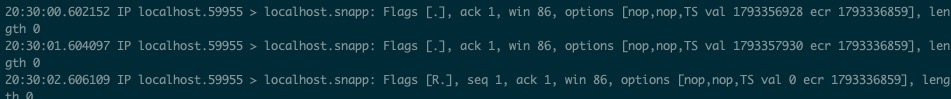
最后1
iptables -F
恢复机器路由状况
http
http模式下的keepalive是用来保证tcp连接复用的.
在最开始的http协议中,并没有关于长连接的概念,单纯得有一个请求就建立一个tcp连接,后来人们发现太浪费了,两个相同终端,发100个请求就会建立100个tcp连接,于是诞生了http长连接keep-alive
http 1.0 && 1.1
在1.0版本http协议客户端就可以通过加入1
Connection: keep-alive
头部发起一个长连接请求,服务器在收到之后如果自身也支持长连接,那么就会在返回体重也返回这个头部,表示支持长连接
如果server不支持长连接就可以返回1
Connection: close
头部表示不支持长连接
版本更新到1.1之后,http请求默认就是长连接,除非在客户端请求中加上1
Connection: close
关闭长连接
性能
我们以nginx为例,测试http长短连接的性能对比
我们在nginx配置文件中加入配置1
keepalive_timeout 65;
这个命令表示,在处理一个http请求后,65s内没有新的请求过来,我们就关闭当前连接
我们使用wrk作压测(一个非常不错的http压测工具)1
wrk -c 100 -d 10 -t 12 https://localhost:8233
上述命令表示起100个连接 12个线程压10s
我们在nginx日志内容中加入$connection_requests变量,这个变量表示有多少个请求在和当前请求复用这个连接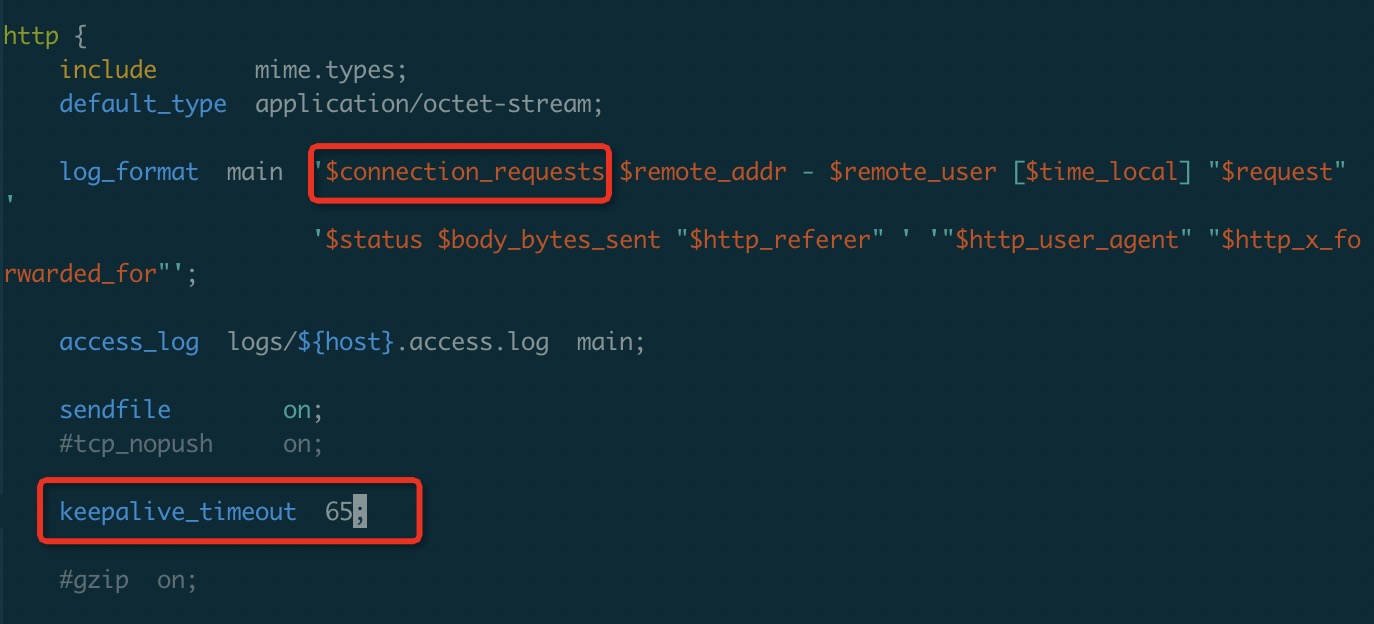
长连接压测
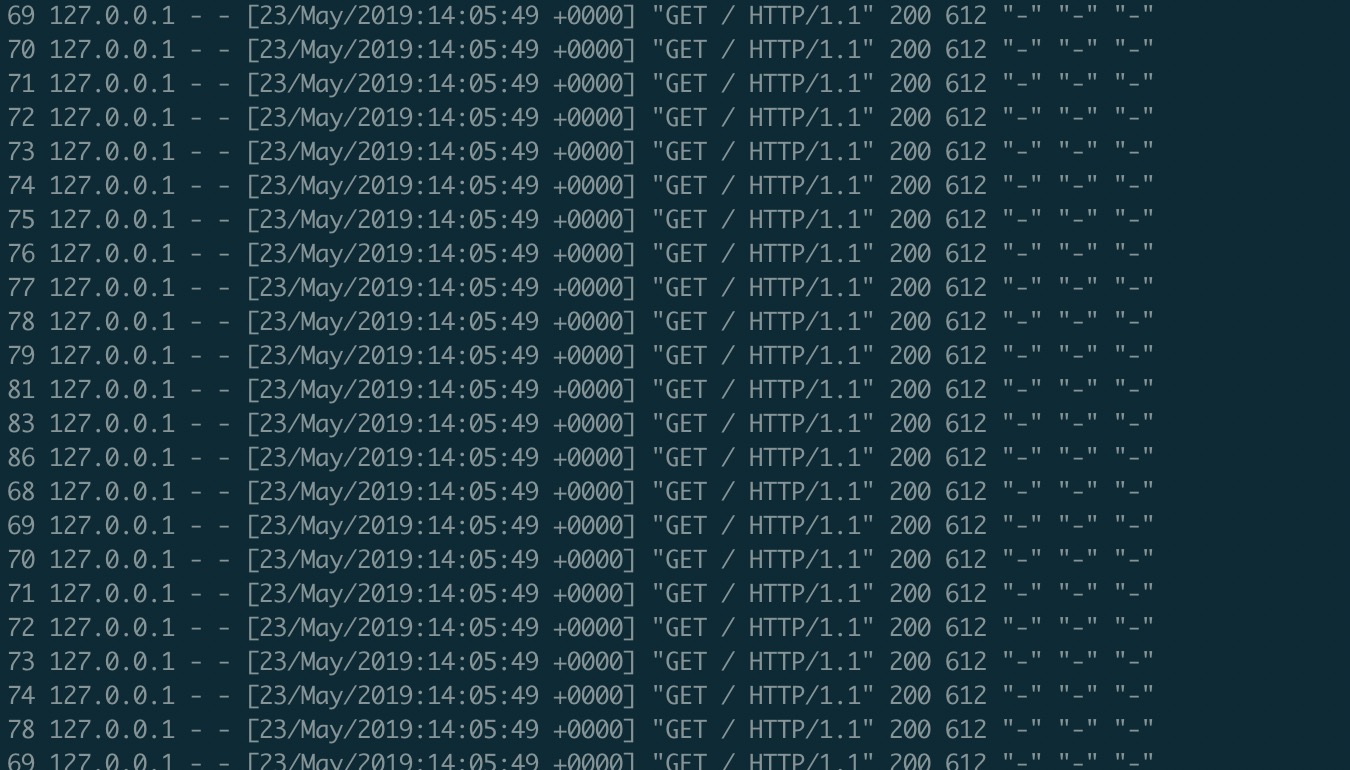
打印的第一个变量是当前请求的$connection_requests,可以看到所有连接都在处理多个请求
wrk压测结果如下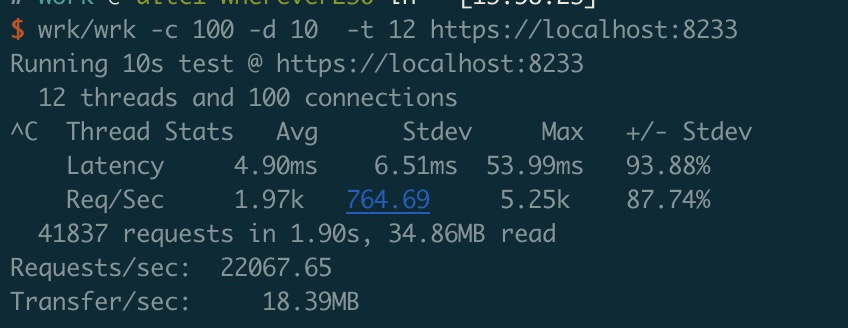
短连接压测
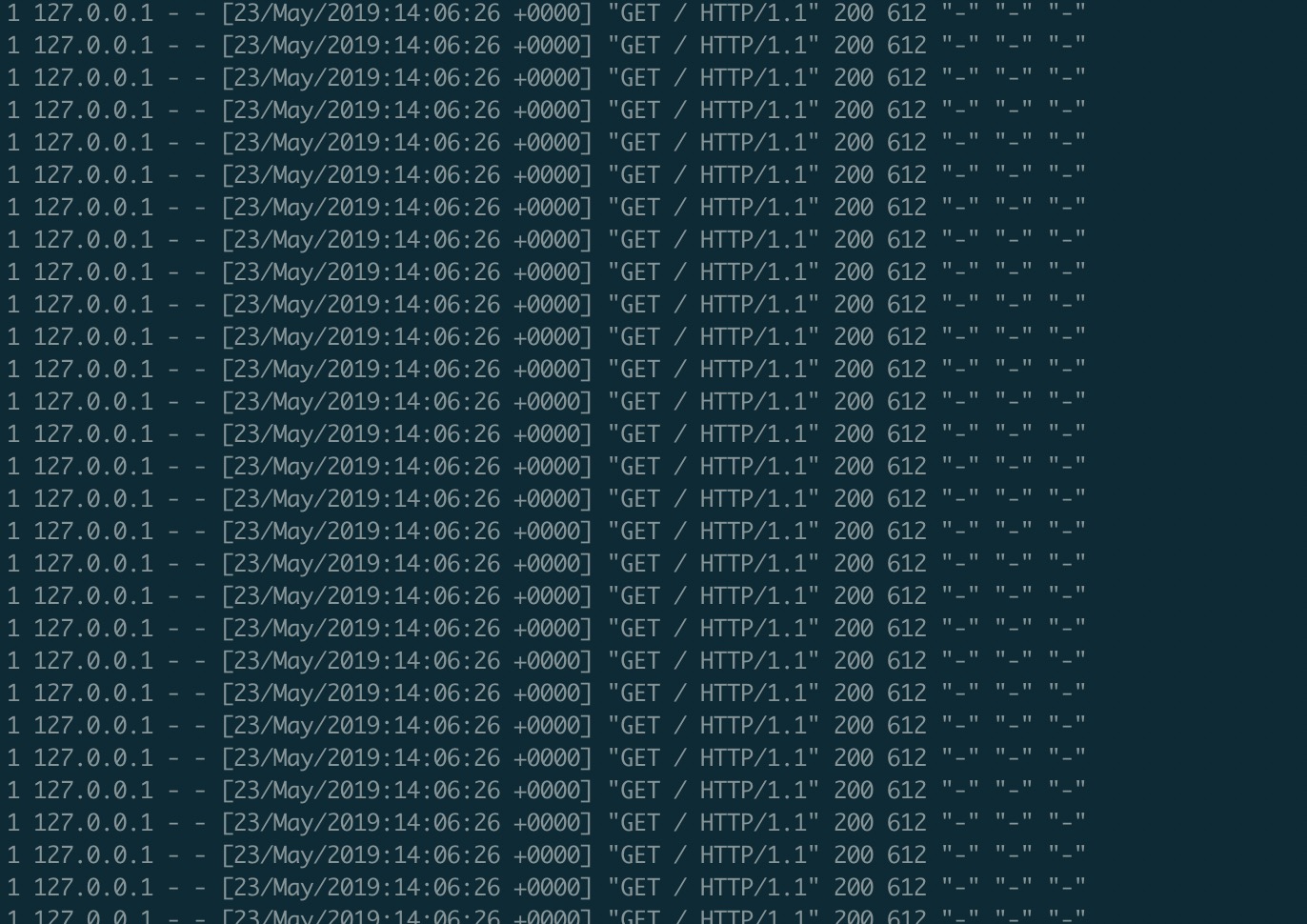
可以看到每个请求的当前连接都只处理一个请求
wrk压测结果如下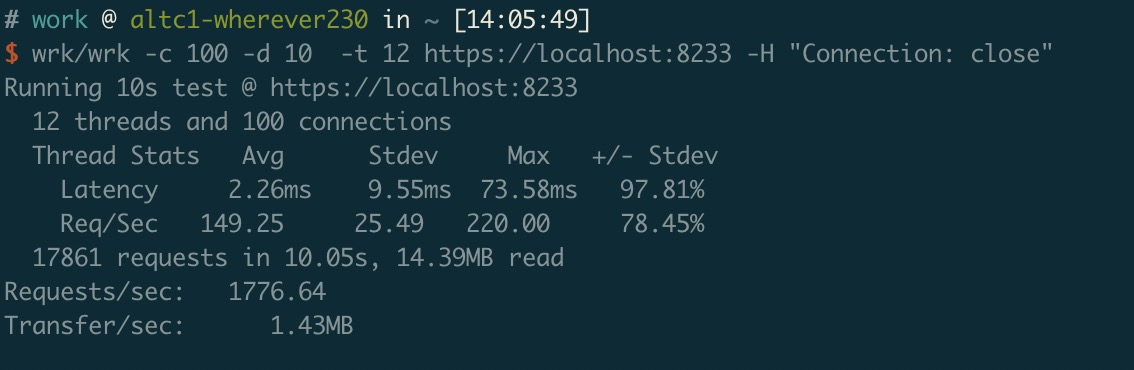
对比长连接的压测结果,可以看到
qps和tps都相差了12倍左右,提升效果非常明显
问题
那么长连接还有什么优化的点吗?有的
最明显的地方就是,一个长连接上的所有请求都是串行执行的
也就是说 第一个请求没有执行完,就不会执行第二个请求,再极端一点
客户端需要处理10个请求,但是只开了6个连接,剩下的那4个就要干等着!怎么办!

http2
nginx keepalive实现
keepalive的关键就是在请求结束的时候不要断开tcp连接,而是继续等待,下一个请求的到来1
2
3
4
5
6
7
8
9
10
11
12
13
14
15
16
17
18
19
20
21
22
23
24
25
26
27
28
29
30
31
32
33
34
35
36
37
38
39
40
41
42
43
44
45
46
47
48
49
50
51
52
53
54
55
56
57
58
59
60
61
62
63
64
65
66
67
68
69
70
71
72
73
74
75
76
77
78
79
80
81
82
83
84
85
86
87
88
89
90
91
92
93
94
95
96
97
98
99
100
101
102
103
104
105
106
107
108
109
110
111
112
113
114
115
116
117
118
119
120
121
122
123
124
125
126
127
128
129
130
131
132
133
134
135
136
137
138
139
140
141
142
143
144
145
146
147
148
149
150
151
152
153
154
155
156
157
158
159
160
161
162
163
164
165
166
167
168
169
170
171
172
173
174
175
176
177
178
179
180
181
182
183
184
185
186
187
188
189
190
191
192
193
194
195
196
197
198
199
200
201
202
203
204
205
206
207
208
209
210
211
212
213
214
215
216
217
218
219
220
221
222
223
224
225
226
227
228
229
230
231
232
233
234
235
236
237
238
239
240
241
242
243
244
245
246
247
248
249
250
251
252
253
254
255
256
257
258
259
260void
ngx_http_finalize_request(ngx_http_request_t *r, ngx_int_t rc)
{
...
if (rc == NGX_DONE) {
/**
*调用ngx_http_finalize_connection释放连接资源
*/
ngx_http_finalize_connection(r);
return;
}
...
}
static void
ngx_http_finalize_connection(ngx_http_request_t *r)
{
...
/**
*如果没有收到退出命令,并且设置了长连接,长连接未超时,则进入设置keepalive逻辑
*/
if (!ngx_terminate
&& !ngx_exiting
&& r->keepalive
&& clcf->keepalive_timeout > 0)
{
ngx_http_set_keepalive(r);
return;
}
...
}
static void
ngx_http_set_keepalive(ngx_http_request_t *r)
{
int tcp_nodelay;
ngx_buf_t *b, *f;
ngx_chain_t *cl, *ln;
ngx_event_t *rev, *wev;
ngx_connection_t *c;
ngx_http_connection_t *hc;
ngx_http_core_loc_conf_t *clcf;
c = r->connection;
rev = c->read;
clcf = ngx_http_get_module_loc_conf(r, ngx_http_core_module);
ngx_log_debug0(NGX_LOG_DEBUG_HTTP, c->log, 0, "set http keepalive handler");
if (r->discard_body) {
r->write_event_handler = ngx_http_request_empty_handler;
r->lingering_time = ngx_time() + (time_t) (clcf->lingering_time / 1000);
ngx_add_timer(rev, clcf->lingering_timeout);
return;
}
c->log->action = "closing request";
hc = r->http_connection;
b = r->header_in;
/**
*pipeline 请求特殊处理
*pipeline请求就是,客户端在收到返回前先把下一个请求发送给服务端
*这里把缓存的pipeline请求拿出来
*/
if (b->pos < b->last) {
/* the pipelined request */
if (b != c->buffer) {
/*
* If the large header buffers were allocated while the previous
* request processing then we do not use c->buffer for
* the pipelined request (see ngx_http_create_request()).
*
* Now we would move the large header buffers to the free list.
*/
for (cl = hc->busy; cl; /* void */) {
ln = cl;
cl = cl->next;
if (ln->buf == b) {
ngx_free_chain(c->pool, ln);
continue;
}
f = ln->buf;
f->pos = f->start;
f->last = f->start;
ln->next = hc->free;
hc->free = ln;
}
cl = ngx_alloc_chain_link(c->pool);
if (cl == NULL) {
ngx_http_close_request(r, 0);
return;
}
cl->buf = b;
cl->next = NULL;
hc->busy = cl;
hc->nbusy = 1;
}
}
/* guard against recursive call from ngx_http_finalize_connection() */
r->keepalive = 0;
//释放当前请求
ngx_http_free_request(r, 0);
c->data = hc;
if (ngx_handle_read_event(rev, 0) != NGX_OK) {
ngx_http_close_connection(c);
return;
}
wev = c->write;
wev->handler = ngx_http_empty_handler;
/**
*如果下一个请求已经被收到了,就直接进入下一个请求的开始处理
*函数,将 读事件handler设置为 ngx_http_process_request_line,开始下一个请求
*/
if (b->pos < b->last) {
ngx_log_debug0(NGX_LOG_DEBUG_HTTP, c->log, 0, "pipelined request");
c->log->action = "reading client pipelined request line";
r = ngx_http_create_request(c);
if (r == NULL) {
ngx_http_close_connection(c);
return;
}
r->pipeline = 1;
c->data = r;
c->sent = 0;
c->destroyed = 0;
if (rev->timer_set) {
ngx_del_timer(rev);
}
rev->handler = ngx_http_process_request_line;
ngx_post_event(rev, &ngx_posted_events);
return;
}
/*
* To keep a memory footprint as small as possible for an idle keepalive
* connection we try to free c->buffer's memory if it was allocated outside
* the c->pool. The large header buffers are always allocated outside the
* c->pool and are freed too.
*/
b = c->buffer;
if (ngx_pfree(c->pool, b->start) == NGX_OK) {
/*
* the special note for ngx_http_keepalive_handler() that
* c->buffer's memory was freed
*/
b->pos = NULL;
} else {
b->pos = b->start;
b->last = b->start;
}
ngx_log_debug1(NGX_LOG_DEBUG_HTTP, c->log, 0, "hc free: %p",
hc->free);
if (hc->free) {
for (cl = hc->free; cl; /* void */) {
ln = cl;
cl = cl->next;
ngx_pfree(c->pool, ln->buf->start);
ngx_free_chain(c->pool, ln);
}
hc->free = NULL;
}
ngx_log_debug2(NGX_LOG_DEBUG_HTTP, c->log, 0, "hc busy: %p %i",
hc->busy, hc->nbusy);
if (hc->busy) {
for (cl = hc->busy; cl; /* void */) {
ln = cl;
cl = cl->next;
ngx_pfree(c->pool, ln->buf->start);
ngx_free_chain(c->pool, ln);
}
hc->busy = NULL;
hc->nbusy = 0;
}
if (c->ssl) {
ngx_ssl_free_buffer(c);
}
rev->handler = ngx_http_keepalive_handler;
if (wev->active && (ngx_event_flags & NGX_USE_LEVEL_EVENT)) {
if (ngx_del_event(wev, NGX_WRITE_EVENT, 0) != NGX_OK) {
ngx_http_close_connection(c);
return;
}
}
c->log->action = "keepalive";
if (c->tcp_nopush == NGX_TCP_NOPUSH_SET) {
if (ngx_tcp_push(c->fd) == -1) {
ngx_connection_error(c, ngx_socket_errno, ngx_tcp_push_n " failed");
ngx_http_close_connection(c);
return;
}
c->tcp_nopush = NGX_TCP_NOPUSH_UNSET;
tcp_nodelay = ngx_tcp_nodelay_and_tcp_nopush ? 1 : 0;
} else {
tcp_nodelay = 1;
}
if (tcp_nodelay && clcf->tcp_nodelay && ngx_tcp_nodelay(c) != NGX_OK) {
ngx_http_close_connection(c);
return;
}
/* if ngx_http_request_t was freed then we need some other place */
r->http_state = NGX_HTTP_KEEPALIVE_STATE;
c->idle = 1;
ngx_reusable_connection(c, 1);
ngx_add_timer(rev, clcf->keepalive_timeout);
if (rev->ready) {
ngx_post_event(rev, &ngx_posted_events);
}
}